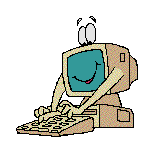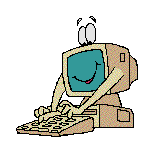How to Type Spanish Characters on your Computer
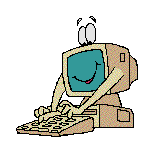
There are two main types of written accents in Spanish.
The acute accent which appears over vowels sometimes:
á é í ó ú
The 'tilde' which only ever appears over an 'n' and changes the sound of it:
ñ
Sometimes you will also see two dots above a 'u'. This is not very common, but it exists in certain words:
ü
There are also other characters in written Spanish which do not appear in English:
¿ = the upside-down question mark appears at the start of all Spanish questions.
¡ = the upside-down exclamation mark appears at the start of all Spanish exclamations.
How to do it:
There are several ways of typing these characters.
(1) Use the Alt code. If you press the Alt key plus a specific number on your keypad, you will get the character. Here are a list of the codes for the characters you will need:
Alt + 160 = á
Alt + 130 = é
Alt + 161 = í
Alt + 162 = ó
Alt + 163 = ú
Alt + 164 = ñ
Alt + 129 = ü
Alt + 168 = ¿
Alt + 173 = ¡
Others:
Alt + 181 = Á
Alt + 144 = É
Alt + 214 = Í
Alt + 224 = Ó
Alt + 233 = Ú
Alt + 154 = Ü
Alt + 165 = Ñ
(2) Another way to type these characters is to add the Spanish keyboard layout to your computer. This makes your computer think that your keyboard is a Spanish keyboard. Of course, you need to know where the key you want is on the Spanish keyboard.
To do this, go to START > SETTINGS > CONTROL PANEL > KEYBOARD > Languages tab > ADD > choose 'Spanish Modern Sort' from the drop-down menu.
You will end up with a small grey box on your system tray which says 'En' if you click this you will be able to change it to a Spanish keyboard. In this mode, your keyboard will act as if it is a Spanish keyboard.
The key which has : on it will give you a 'ñ' and pressing shift will give you a 'Ñ'.
The key to the right of that which has " you can press and then type your letter and the letter will appear with an acute accent. (á, í, é etc) and if you press shift and press this key and then a 'u', you will get a 'ü'.
The key which has + on it will give you a ¿ and if you press shift, it will type ¡ (an upside down exclamation mark).
(3) Yet another way of getting these characters is to go to START > PROGRAMS > ACCESSORIES > SYSTEM TOOLS > CHARACTER MAP. This will bring up a chart with the characters you need on it. You will have to cut and paste them into your document.
(4) If you use Microsoft Word to type your documents, press Ctrl + ' and then your letter to get an acute accent (á, í). Press Ctrl and the tilde and then 'n' to get ñ.
(5) There are programmes you can download which are floating keyboards with the accents on them. Some are free, some you have to pay for.
I know that this all seems very complicated, but if you choose one method and use that a couple of times, you will start to get used to it.
I think the two easiest ways are to either: write down the Alt codes on a piece of card and keep it near your computer or add a Spanish keyboard format and practice using it to get used to it.
You should also of course practice writing the Spanish characters by hand.
M.Cosgrove